a: We found the setting and have documented the path here:
- Log into your Google Hosted Apps Account
- From the Dashboard
- Click Settings (top navigation bar)
- Click Email (left side navigation bar)
- Email Settings - Scroll all the way to the bottom
- Enter an email address there (on this domain)
- Click Save Changes
A Catch-all can be a gift and a curse. It is nice because you can make up an address to give to someone and it will always be delivered. However it is a curse because anything sent to that domain, say to an ex-employee, will go to this Catch-all account.
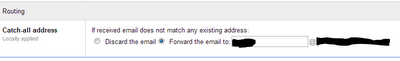
No comments:
Post a Comment