Unable to read the certificate with thumbprint '********'. Please make sure the SSL certificate exists and that is correctly configured in the Management Service page.
Process:WMSvc
User=NT AUTHORITY\LOCAL SERVICE
- Open IIS (Internet Information Services Manager),
- Click on the Server Name on the left
- In the middle pane, scroll down to the bottom, double-click "Management Service"
- Check the box to (X) Enable remote connections
- On the SSL certificate field, simply use the dropdown to select the default certificate already on the system
- In the right pane | click Apply
- In the right pane | click Start
- That fixes it
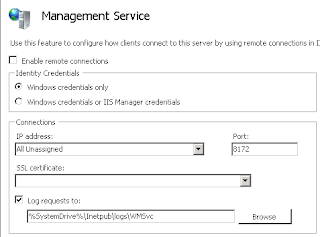
No comments:
Post a Comment