A: We were able to recover it as a deleted item using Outlook.
- Open Outlook
- Navigate to Public Folders
- Click the parent folder deleted folder
- Click Tools, "Recover Deleted Items"
-
- It showed the folder that had been deleted.
-
- Select the folder, click the second icon in the toolbar "Recover Selected Items"

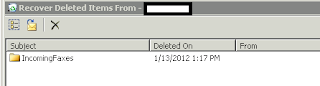
No comments:
Post a Comment