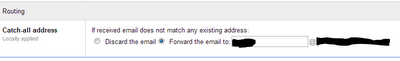q: We recently received some questions from a customer about domain transfer steps.
a: A quick Google search resulted in a handy document from GoDaddy and this lovely graphic that separates out the tasks per registrar. We still love GoDaddy because it's allowed us to perform domain transfers in minutes. It is still frustrating when a registrar would prefer to sit on their hands for the 5-7 days it takes for the request to essentially time out when other registrars let you expedite the process.
These fixes are things we've discovered to save time or resolve error messages and problems. LazyJeff LLC is an IT Company focusing on Small Businesses in the St Louis and Southern Illinois Areas.
Friday, October 26, 2012
Sunday, October 21, 2012
Windows Vista IE9 Won't Load msn.com
q: We have a laptop running 32bit Windows Vista, Internet Explorer 9 and UAC enabled. IE9 will open but won't open the home page which is www.msn.com.
a: We discovered the page would load when:
a: We discovered the page would load when:
- IE was run with no-addons
- IE was run elevated "Run as Administrator"
We determined it to be the Shockwave Flash Object version 11.4.402.287. We disabled it in IE using "Manage Add-ons" and msn.com was able to load.
Thursday, October 18, 2012
Google Hosted Apps Catch-all Email Account
q: When using Google Hosted Apps for your group or business email, how can you create a catch-all address for any emails not directed at an actual account?
a: We found the setting and have documented the path here:
a: We found the setting and have documented the path here:
- Log into your Google Hosted Apps Account
- From the Dashboard
- Click Settings (top navigation bar)
- Click Email (left side navigation bar)
- Email Settings - Scroll all the way to the bottom
- Enter an email address there (on this domain)
- Click Save Changes
A Catch-all can be a gift and a curse. It is nice because you can make up an address to give to someone and it will always be delivered. However it is a curse because anything sent to that domain, say to an ex-employee, will go to this Catch-all account.
Tuesday, October 16, 2012
Internet Explorer 7 opens with a blank screen
q: We have a Windows XP SP2 system that has been having a lot of problems with Internet Explorer. Currently IE7 won't connect and just opens with blank screen. Occasionally it will have a status of "connecting..."
a: Run this AMAZING! IE Re-register script
Versions: (please download the correct one for your Windows version!)
ie8-rereg.zip: for IE7/8 on 32bit-Windows
ie8-rereg.32on64.zip: for 32bit IE8 on 64bit Windows
ie8-rereg.64on64.zip: for 64bit IE8 on 64bit Windows
ie8-rereg.all.zip: contains all the above scripts
I ran ie8-rereg.cmd and it worked like magic. So many wasted hours.
Monday, October 15, 2012
Microsoft Outlook 2003 Crashes at startup and will only open in safe mode
q: Microsoft Outlook 2003 crashes at startup. But it will successfully open in safe mode.
When Outlook crashes it generates events 1000 & 2001 in the Application Event Log:
Event 2001
The description for Event ID ( 2001 ) in Source ( Microsoft Office 11 ) cannot be found. The local computer may not have the necessary registry information or message DLL files to display messages from a remote computer. You may be able to use the /AUXSOURCE= flag to retrieve this description; see Help and Support for details. The following information is part of the event: Microsoft Office Outlook, Outlook failed to start correctly last time. Starting Outlook in safe mode will help you correct or isolate a startup problem in order to successfully start the program. Some functionality may be disabled in this mode.
Event 1000
The description for Event ID ( 1000 ) in Source ( Microsoft Office 11 ) cannot be found. The local computer may not have the necessary registry information or message DLL files to display messages from a remote computer. You may be able to use the /AUXSOURCE= flag to retrieve this description; see Help and Support for details. The following information is part of the event: outlook.exe, 11.0.8326.0, 4c1c2372, mso.dll, 11.0.8341.0, 4e29b116, 0, 0033563e.
a: Big thanks to Rarivera who posted this solution here as it worked perfectly.
Try renaming outcmd.dat to .old and restart Outlook. All the Toolbars will reset then.
This is quite a common problem with Outlook. The default location for this file is:
C:\Documents and Settings\%username%\Application Data\Microsoft\Outlook
Windows Phone 7 cannot connect to m.google.com
q: We have a Windows Phone 7 that displays the message "we're having a problem connecting to m.google.com"
a: We discovered a couple of solutions for this. The root cause appears to be the phone is not on wifi and is trying to use the Cellular data but fails.
a: We discovered a couple of solutions for this. The root cause appears to be the phone is not on wifi and is trying to use the Cellular data but fails.
- From the phone, open Settings, open Cellular, open Data.
- Make sure Data is on.
- If on, you might try to change it to off, then back on.
- The most simple suggestion might be to simply power cycle the phone.
NOTE: What we know is that when Data is set off, the phone reliably generates this error message.
Subscribe to:
Posts (Atom)